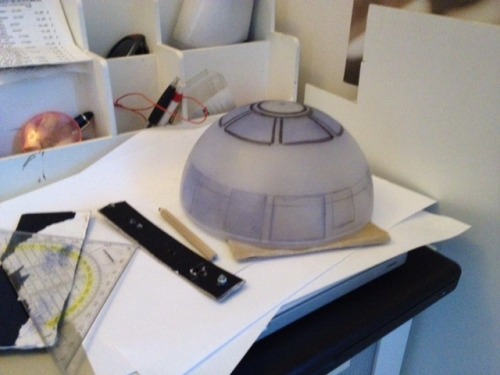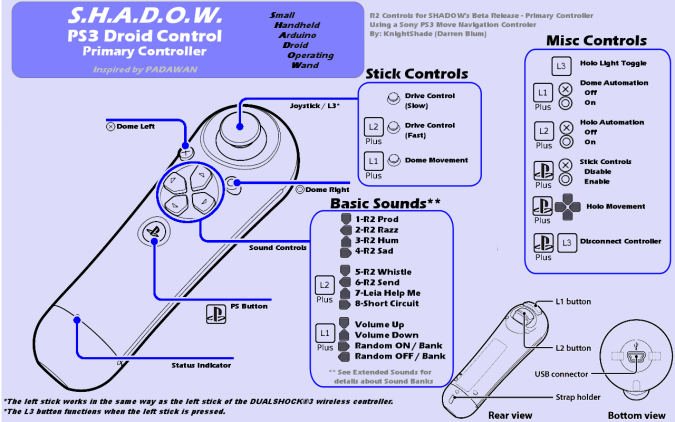What is the Shadow Controller?
The SHADOW controller is going to be a big part of our droid. The S.C. controls the R2 sounds, volume, lights, holoprojector movement, etc. I recently learnt about a version of the controller that would work with the MarcDuino’s.
Controls & range
The Shadow controller is based off of the Play Station controller, and it is quite similar, although the structure is actually more like the Wii remote – yes, it is black and has the normal P.S. buttons, but you hold it upright and with one hand!
The code supports two controllers with the beta coding.
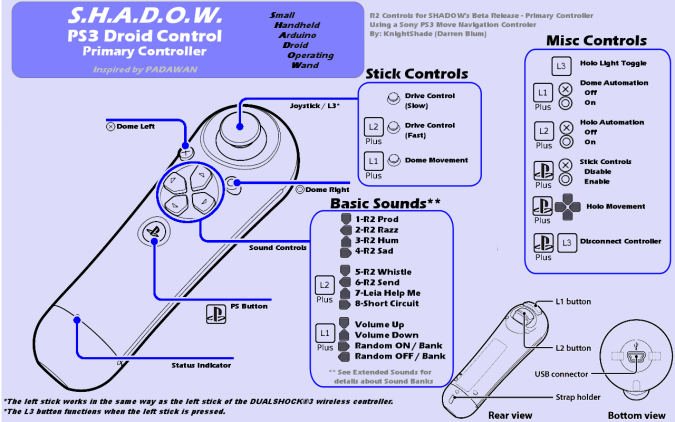
Shadow Controller & MarcDuino’s
If you look at these pages (M.D. Thread & Wiki Page) you will see some important info about the controller and the MarcDuino’s.
M.D. Shadow Controller Button Settings
// —————————————————————————————
// MarcDuino Button Settings
// —————————————————————————————
// Std MarcDuino Function Codes:
// 1 = Close All Panels
// 2 = Scream – all panels open
// 3 = Wave, One Panel at a time
// 4 = Fast (smirk) back and forth wave
// 5 = Wave 2, Open progressively all panels, then close one by one
// 6 = Beep cantina – w/ marching ants panel action
// 7 = Faint / Short Circuit
// 8 = Cantina Dance – orchestral, rhythmic panel dance
// 9 = Leia message
// 10 = Disco
// 11 = Quite mode reset (panel close, stop holos, stop sounds)
// 12 = Full Awake mode reset (panel close, rnd sound, holo move,holo lights off)
// 13 = Mid Awake mode reset (panel close, rnd sound, stop holos)
// 14 = Full Awake+ reset (panel close, rnd sound, holo move, holo lights on)
// 15 = Scream, with all panels open (NO SOUND)
// 16 = Wave, one panel at a time (NO SOUND)
// 17 = Fast (smirk) back and forth (NO SOUND)
// 18 = Wave 2 (Open progressively, then close one by one) (NO SOUND)
// 19 = Marching Ants (NO SOUND)
// 20 = Faint/Short Circuit (NO SOUND)
// 21 = Rhythmic cantina dance (NO SOUND)
// 22 = Random Holo Movement On (All) – No other actions
// 23 = Holo Lights On (All)
// 24 = Holo Lights Off (All)
// 25 = Holo reset (motion off, lights off)
// 26 = Volume Up
// 27 = Volume Down
// 28 = Volume Max
// 29 = Volume Mid
// 30 = Open All Dome Panels
// 31 = Open Top Dome Panels
// 32 = Open Bottom Dome Panels
// 33 = Close All Dome Panels
// 34 = Open Dome Panel #1
// 35 = Close Dome Panel #1
// 36 = Open Dome Panel #2
// 37 = Close Dome Panel #2
// 38 = Open Dome Panel #3
// 39 = Close Dome Panel #3
// 40 = Open Dome Panel #4
// 41 = Close Dome Panel #4
// 42 = Open Dome Panel #5
// 43 = Close Dome Panel #5
// 44 = Open Dome Panel #6
// 45 = Close Dome Panel #6
// 46 = Open Dome Panel #7
// 47 = Close Dome Panel #7
// 48 = Open Dome Panel #8
// 49 = Close Dome Panel #8
// 50 = Open Dome Panel #9
// 51 = Close Dome Panel #9
// 52 = Open Dome Panel #10
// 53 = Close Dome Panel #10
// *** BODY PANEL OPTIONS ASSUME SECOND MARCDUINO MASTER BOARD ON MEGA ADK SERIAL #3 ***
// 54 = Open All Body Panels
// 55 = Close All Body Panels
// 56 = Open Body Panel #1
// 57 = Close Body Panel #1
// 58 = Open Body Panel #2
// 59 = Close Body Panel #2
// 60 = Open Body Panel #3
// 61 = Close Body Panel #3
// 62 = Open Body Panel #4
// 63 = Close Body Panel #4
// 64 = Open Body Panel #5
// 65 = Close Body Panel #5
// 66 = Open Body Panel #6
// 67 = Close Body Panel #6
// 68 = Open Body Panel #7
// 69 = Close Body Panel #7
// 70 = Open Body Panel #8
// 71 = Close Body Panel #8
// 72 = Open Body Panel #9
// 73 = Close Body Panel #9
// 74 = Open Body Panel #10
// 75 = Close Body Panel #10
//
// Std MarcDuino Logic Display Functions (For custom functions)
// 1 = Display normal random sequence
// 2 = Short circuit (10 second display sequence)
// 3 = Scream (flashing light display sequence)
// 4 = Leia (34 second light sequence)
// 5 = Display “Star Wars”
// 6 = March light sequence
// 7 = Spectrum, bar graph display sequence
// 8 = Display custom text
//
// Std MarcDuino Panel Functions (For custom functions)
// 1 = Panels stay closed (normal position)
// 2 = Scream sequence, all panels open
// 3 = Wave panel sequence
// 4 = Fast (smirk) back and forth panel sequence
// 5 = Wave 2 panel sequence, open progressively all panels, then close one by one)
// 6 = Marching ants panel sequence
// 7 = Faint / short circuit panel sequence
// 8 = Rhythmic cantina panel sequence
// 9 = Custom Panel Sequence
//———————————
// CONFIGURE: Arrow Up
//———————————
//1 = Use Std MarcDuino Function, 2 = Use Custom Function
int btnUP_type = 1;
// IF Std MarcDuino Function (type=1) – Enter MarcDuino Function Code (1 – 75) (See Above)
int btnUP_MD_func = 12;
// IF Custom Function (type=2) select your CUSTOM SOUND SETTING, LOGIC DISPLAY SETTING, PANEL SETTING
// CUSTOM SOUND SETTING: Enter the file # prefix on the MP3 trigger card of the sound to play (0 = NO SOUND)
// Valid values: 0 or 182 – 200
int btnUP_cust_MP3_num = 0;
// CUSTOM LOGIC DISPLAY SETTING: Pick from the Std MD Logic Display Functions (See Above)
// Valid values: 0, 1 to 8 (0 – Not used)
int btnUP_cust_LD_type = 0;
// IF Custom Logic Display = 8 (custom text), enter custom display text here
String btnUP_cust_LD_text = “”;
// CUSTOM PANEL SETTING: Pick from the Std MD Panel Functions or Custom (See Above)
// Valid Values: 0, 1 to 9 (0 = Not used)
int btnUP_cust_panel = 0;
// IF Custom Panel Setting = 9 (custom panel sequence) update Dome Panel #1 thru #10 below
// Dome Panel #1
boolean btnUP_use_DP1 = false;
int btnUP_DP1_open_start_delay = 1; // in seconds (0 to 30)
int btnUP_DP1_stay_open_time = 5; // in seconds (1 to 30)
// Dome Panel #2
boolean btnUP_use_DP2 = false;
int btnUP_DP2_open_start_delay = 1; // in seconds (0 to 30)
int btnUP_DP2_stay_open_time = 5; // in seconds (1 to 30)
// Dome Panel #3
boolean btnUP_use_DP3 = false;
int btnUP_DP3_open_start_delay = 1; // in seconds (0 to 30)
int btnUP_DP3_stay_open_time = 5; // in seconds (1 to 30)
// Dome Panel #4
boolean btnUP_use_DP4 = false;
int btnUP_DP4_open_start_delay = 1; // in seconds (0 to 30)
int btnUP_DP4_stay_open_time = 5; // in seconds (1 to 30)
// Dome Panel #5
boolean btnUP_use_DP5 = false;
int btnUP_DP5_open_start_delay = 1; // in seconds (0 to 30)
int btnUP_DP5_stay_open_time = 5; // in seconds (1 to 30)
// Dome Panel #6
boolean btnUP_use_DP6 = false;
int btnUP_DP6_open_start_delay = 1; // in seconds (0 to 30)
int btnUP_DP6_stay_open_time = 5; // in seconds (1 to 30)
// Dome Panel #7
boolean btnUP_use_DP7 = false;
int btnUP_DP7_open_start_delay = 1; // in seconds (0 to 30)
int btnUP_DP7_stay_open_time = 5; // in seconds (1 to 30)
// Dome Panel #8
boolean btnUP_use_DP8 = false;
int btnUP_DP8_open_start_delay = 1; // in seconds (0 to 30)
int btnUP_DP8_stay_open_time = 5; // in seconds (1 to 30)
// Dome Panel #9
boolean btnUP_use_DP9 = false;
int btnUP_DP9_open_start_delay = 1; // in seconds (0 to 30)
int btnUP_DP9_stay_open_time = 5; // in seconds (1 to 30)
// Dome Panel #10
boolean btnUP_use_DP10 = false;
int btnUP_DP10_open_start_delay = 1; // in seconds (0 to 30)
int btnUP_DP10_stay_open_time = 5; // in seconds (1 to 30)